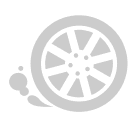- Home
-
Categories
- Car Diagnostic Tools
- Truck Diagnostic Tools
- Auto Key Programmer
- ECU Chip Tunning
- VAG Diagnostic Tool
- OBD2 Code Scanner
- Diagnostic Software
- Auto Locksmith Tool
- Mileage Programmer
- Car Key Blanks
- Car Key Chips
- Cable and Connector
- Accessories and Parts
- Other Diagnostic Tools
- Bundle Sale
- Travel & Roadway Product
- Consumer Electronics
- Home & Garden
- Repair & Maintenance Tools
- Crazy Promotion
- What's New
- for BMW
- for BENZ
- for GM
- Order Tracking
- Drop-ship
ThinkCar 2 Professional OBD2 Auto Scanner for iOS Android OBD 2 Car Diagnostic Code Reader Function as THINKDRIVER
- Shipping:
- Express Shipping Service
Estimated delivery time: 3-15 working days.See details ? - Returns:
- Return for refund within 30 days, buyer pays return shipping.Read details ?
- Support:
-
 Online Chat
Online Chat  WhatsApp
WhatsApp  Skype
Skype  Ask a question
Ask a question

- Product Details
- Product's Reviews (18)
- Write a Review
- Related Products
ThinkCar 2 Professional OBD2 Auto Scanner for iOS Android OBD 2 Car Diagnostic Code Reader Function as THINKDRIVER



ThinkCar 2 Professional OBD2 for iOS Android Auto Scanner OBD 2 Car Diagnostic Code Reader Function as THINKDRIVER

Product Description:
ThinkCar 2 is an OBD diagnostic tool for car owners with powerful functions. It is equipped with full pins and full protocols support, making this ThinkCar 2 model more comprehensive.
ThinkCar 2 the connector is an on-board diagnostic device with function. Through the connection with OBD, it can read vehicle BOD ll data and real-time data of the entire vehicle system.

Multi-language English,French,German,Italian,Japanese,Portuguese, Russian,Spanish

Supports 15 maintenance RESET functions:


How to Use



1. A vin is $14.95, and 2 resets (abs+sas, when the user uses it will prompt free use) for one year.
2. A reset US$9.95, which can only be used for vehicles that have been bound to vin. Duration of one year
3. After the new user purchases, give a vin+2 reset
Now engage in activities, give 3 vins, each vin give 2 resets
Software purchase method:
After connecting the connector, click the system-wide diagnosis to start automatically identifying vin. After the recognition is successful, determine whether the current vin has been purchased. If not yet purchased, prompt to purchase or use the free software to obtain full power, and the user is free to choose
If vin is not obtained, you can manually select the model
How to Regsiter and Use ThinkDriver Car Scanner?
Step1: Download the "ThinkDriver" in the APP store or in GooglePlay store.
Step2: Open the ThinkDriver APP, click on"Sign Up", Input your username, email, and verification code(which will be sent to the email you input), then creat your own password. Click on "Sign Up" to finish your registration.
Step3: Click on "Activate" , you need to input the serial number and an 8-diagit activation code is on the first page of the Quick Start Guide.
Step4: Plug ThinkDriver into the vehicle's OBDII port, there will be a red light which indicates the device is powered on.
Step5: Open the ThinkDriver APP, it will automatically search for activated devices, select your device and connect to it via in the APP.
Step6: In the "Diagnostics" interface of the App, you will need to download the corresponding diagnostics software when first apply "All System Diagnostic"and"OBD Functions".

Package includes:
1pc x ThinkCar 2


- Related Items
- Recommond Tools
- Hot Sale
- On Sale
- New Arrivals
- Freeshipping Items
-
US$799.00 / piece
-
US$280.00 / piece
-
US$290.00 / piece
-
US$1,280.00 / piece
-
US$759.05 / piece
-
US$445.55 / piece
-
US$59.90 / piece
-
US$99.00 / piece
-
US$37.99 / piece
-
US$237.00 / piece
-
US$290.00 / piece
-
US$215.00 / piece
-
US$52.24 / piece
-
US$359.00 / piece
-
US$219.00 / piece
-
US$9.80 / piece
-
US$13.90 / piece
-
US$48.90 / piece
-
US$29.00 / piece
-
US$42.75 / piece
-
US$71.50 / piece
-
US$39.99 / piece
-
US$9.80 / piece
-
US$18.00 / piece
-
US$39.00 / piece
-
US$290.00 / piece
-
US$227.05 / piece
-
US$3.90 / piece
-
US$15.99 / piece
-
US$219.00 / piece
-
US$48.45 / piece
-
US$28.99 / piece
-
US$474.55 / piece
-
US$12.34 / piece
-
US$87.99 / piece
-
US$54.00 / piece
Trending Products
- US$160.55 / piece
- US$132.05 / piece
- US$34.99 / piece
- US$73.99 / piece
- US$42.75 / piece
- US$79.90 / piece
 USD
USD Euro
Euro British Pound
British Pound Australian Dollar
Australian Dollar