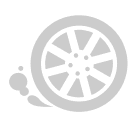- Home
-
Categories
- Car Diagnostic Tools
- Truck Diagnostic Tools
- Auto Key Programmer
- ECU Chip Tunning
- VAG Diagnostic Tool
- OBD2 Code Scanner
- Diagnostic Software
- Auto Locksmith Tool
- Mileage Programmer
- Car Key Blanks
- Car Key Chips
- Cable and Connector
- Accessories and Parts
- Other Diagnostic Tools
- Bundle Sale
- Travel & Roadway Product
- Consumer Electronics
- Home & Garden
- Repair & Maintenance Tools
- Crazy Promotion
- What's New
- for BMW
- for BENZ
- for GM
- Order Tracking
- Drop-ship
Best Price V2020.3 MB SD Connect Compact 4 Wireless Star Diagnosis Support WIFI with Software HDD
MB SD Connect Compact 4 support reading out & erasing trouble code,reading the real-time data of sensor and actuator, coding and programming. MB SD Connect Compact 4 support wireless diagnose, support K line,CAN BUS and UDS protocol, fit all computers,with multi-language.
- Shipping:
- Express Shipping Service
Estimated delivery time: 3-15 working days.See details ? - Returns:
- Return for refund within 30 days, buyer pays return shipping.Read details ?
- Support:
-
 Online Chat
Online Chat  WhatsApp
WhatsApp  Skype
Skype  Ask a question
Ask a question

- Product Details
- Product's Reviews (0)
- Write a Review
- Related Products
New MB SD Connect Compact 4 wireless Star Diagnosis Support WIFI with V2019.12 Software HDD
Top 5 Reasons to Get New MB SD Connect Compact 4:
1. New MB SD Connect C4 come with D-LINK WIFI Card
2. New MB SD Connect C4 has more competitive price
3. New MB SD Connect C4 come with latest software: V2015.12
4. New MB SD Connect C4 support both cars and trucks, support WIFI connection
5. New MB SD Connect C4 come with one year warranty.
Software includes:
2. Multiplexer now use Lan cable to connect, can fit Only applies to DELL computer and ThinkPad computer
3. Connector adopt Military quick swap technology, it can support 10,000 times pull plug, more stable;
4. All core accosseries adopt original new packing chip, and 24hours test, guarantee the quality of the products;
5. Support multi-language: Bulgarian/ Danish/ Greek/ Spanish/ French/ Italian/ Korean/ Polish/ Romanuan/ Serbo-Croatian/ Turkish/ Czech/ German/ English/ Finish/ Hyngarian/ Japanese/ Dutch/ Portuguese/ Russian/ Swedish/ Chinese
MB SD C4 Supported Vehicle List:
Passenger Car Support List:
A(176), A(169), A(168), B(246), B(245), CLC(117), C(204) C(203), C(202), 190(201), E(212), E(211), E(210), 124(124), S(222), S(221), S(220), S(140), S(126), E(207), CLK(209), CLK(208), CLS(218), CLS(219), CL(216), CL(215), CL(140), SLK(172), SLK(171), SLK(170), SL(231), SL(230), SL(129), SL(107), SLS(197), M(166), M(164), M(163), G(463), G(461), E(212), E(211), E(210), 124(124), S(222), S(221), S(220), S(140), CLK(209), CLK(208), CLS(218), CLS(219), CL(216), CL(215), CL(140), SLK(172), SL(231), SL(230), SL(129), SL(107), SLS(197), M(166), M(164), M(163), G(460), GL(164), GLK(204), R(251)
Van Support List:
MB 100(631), T1, SprinterIII, SprinterII, SprinterI, Sprinter900, Citan, Vito(639), Vito(638), V(638), Viano(639), T2, Vario, Vaneo(414)
Truck Support List:
Actros963/4, Actros2,3, AtegoIII, AtegoII, AxorII, Eonic, Zetros, Actros, Atego Light, Atego Heavey, HPN M96, Atron, HPN M2000, SKL, FSK, Further model series
Unimog Support List:
U20, UGN, UHN
Bus Support List:
TRAVEGO, INTOURO, INTEGRO, CITARO, CAPACITY, CITO, TOURISMO, O350/ O403, CONECTO, O404, O405- O408, Minibus, OC500, TOURO, TOURINO, MBC, MULITEGO, O500, O500/ OH, OH, OH368, OF, OF384, LO, O400, FURTHER MODEL SERIES
Super Sports Car Support List:
SLR(199)
How to Set WIFI for New MB SD C4?
1. Disconnect the local area connection
2. Connect the sdconnect 4 with the car and start the car
3. Connect to the wireless connections, please follow the next instructions to set: click Configuration-MUX-Register/configure, under the "General information", select name "04" and then tick off "Wlan parameters, road", then set the following parameters: IP address: 192.168.2.200, Network screen: 255.255.255.0, Encryption: WEP / Hex, Key: aaaaaaaaaaaaaaaaaaaaaaaaaa (26 a in total), we have video tutorial, please click column "Video" to watch or contact our customer service to send you.
New MB SD C4 PCB Board Display:


MB SD C4 Firmware Update to V2.3 Procedure
1. Prepare 6 common AA batteries of 5. Then install the battery by following the "1,steps-for-installing-battery" file.
Notes: The batteries need to be new with fully charged.
2. Connect the MB SD C4 interface with the computer by green cable. Then use the OBD cable to connect the MB SD C4 interface with car.
If can not connect car, please use the OBD 12V power supply to take place of car.
3. Open the 2012.09 DAS software. Then check those 3 files Update_automatic, Update_manual, Update_Special from the C:\programm files\SDconnect Toolkit.
If the name of the file is not right, please correct it.
4. Restart the computer.
5. Start to update MB SD C4 Firmware by following the file from: "2,Update SDconnect".
Package list:
1pc x New MB SD C4 Multiplexer
1pc x OBDII 16PIN Cable
1pc x 38PIN Cable
1pc x 14PIN Cable
1pc x 4PIN Cable
1pc x Lan Cable
1pc x Software HDD
Top 5 Reasons to Get New MB SD Connect Compact 4:
1. New MB SD Connect C4 come with D-LINK WIFI Card
2. New MB SD Connect C4 has more competitive price
3. New MB SD Connect C4 come with latest software: V2015.12
4. New MB SD Connect C4 support both cars and trucks, support WIFI connection
5. New MB SD Connect C4 come with one year warranty.
Software includes:
Xentry 03.2020
DAS 03.2020
EPC 11.2018
WIS 11.2018
SDmedia offline 2014
HHT-WIN
Vediamo 5.01.01
Vediamo Database 2019
Star Finder 2008 & 2016
PL73 2019
DTS Monaco 8.13.029
Support Languages: English, Croatian, Czech, Danish, Dutch, Finish, French, German, Greek, Hungarian, Italian, Japanese, Korean, Polish, Portuguese, Romanian, Russian; Spanish, Swedish, Turkish, Chinese.
New MB Compact 4 Feature:
2. Multiplexer now use Lan cable to connect, can fit Only applies to DELL computer and ThinkPad computer
3. Connector adopt Military quick swap technology, it can support 10,000 times pull plug, more stable;
4. All core accosseries adopt original new packing chip, and 24hours test, guarantee the quality of the products;
5. Support multi-language: Bulgarian/ Danish/ Greek/ Spanish/ French/ Italian/ Korean/ Polish/ Romanuan/ Serbo-Croatian/ Turkish/ Czech/ German/ English/ Finish/ Hyngarian/ Japanese/ Dutch/ Portuguese/ Russian/ Swedish/ Chinese
MB SD C4 Supported Vehicle List:
Passenger Car Support List:
A(176), A(169), A(168), B(246), B(245), CLC(117), C(204) C(203), C(202), 190(201), E(212), E(211), E(210), 124(124), S(222), S(221), S(220), S(140), S(126), E(207), CLK(209), CLK(208), CLS(218), CLS(219), CL(216), CL(215), CL(140), SLK(172), SLK(171), SLK(170), SL(231), SL(230), SL(129), SL(107), SLS(197), M(166), M(164), M(163), G(463), G(461), E(212), E(211), E(210), 124(124), S(222), S(221), S(220), S(140), CLK(209), CLK(208), CLS(218), CLS(219), CL(216), CL(215), CL(140), SLK(172), SL(231), SL(230), SL(129), SL(107), SLS(197), M(166), M(164), M(163), G(460), GL(164), GLK(204), R(251)
Van Support List:
MB 100(631), T1, SprinterIII, SprinterII, SprinterI, Sprinter900, Citan, Vito(639), Vito(638), V(638), Viano(639), T2, Vario, Vaneo(414)
Truck Support List:
Actros963/4, Actros2,3, AtegoIII, AtegoII, AxorII, Eonic, Zetros, Actros, Atego Light, Atego Heavey, HPN M96, Atron, HPN M2000, SKL, FSK, Further model series
Unimog Support List:
U20, UGN, UHN
Bus Support List:
TRAVEGO, INTOURO, INTEGRO, CITARO, CAPACITY, CITO, TOURISMO, O350/ O403, CONECTO, O404, O405- O408, Minibus, OC500, TOURO, TOURINO, MBC, MULITEGO, O500, O500/ OH, OH, OH368, OF, OF384, LO, O400, FURTHER MODEL SERIES
Super Sports Car Support List:
SLR(199)
How to Set WIFI for New MB SD C4?
1. Disconnect the local area connection
2. Connect the sdconnect 4 with the car and start the car
3. Connect to the wireless connections, please follow the next instructions to set: click Configuration-MUX-Register/configure, under the "General information", select name "04" and then tick off "Wlan parameters, road", then set the following parameters: IP address: 192.168.2.200, Network screen: 255.255.255.0, Encryption: WEP / Hex, Key: aaaaaaaaaaaaaaaaaaaaaaaaaa (26 a in total), we have video tutorial, please click column "Video" to watch or contact our customer service to send you.
New MB SD C4 PCB Board Display:


MB SD C4 Firmware Update to V2.3 Procedure
1. Prepare 6 common AA batteries of 5. Then install the battery by following the "1,steps-for-installing-battery" file.
Notes: The batteries need to be new with fully charged.
2. Connect the MB SD C4 interface with the computer by green cable. Then use the OBD cable to connect the MB SD C4 interface with car.
If can not connect car, please use the OBD 12V power supply to take place of car.
3. Open the 2012.09 DAS software. Then check those 3 files Update_automatic, Update_manual, Update_Special from the C:\programm files\SDconnect Toolkit.
If the name of the file is not right, please correct it.
4. Restart the computer.
5. Start to update MB SD C4 Firmware by following the file from: "2,Update SDconnect".
Package list:
1pc x New MB SD C4 Multiplexer
1pc x OBDII 16PIN Cable
1pc x 38PIN Cable
1pc x 14PIN Cable
1pc x 4PIN Cable
1pc x Lan Cable
1pc x Software HDD


More More More More More More
- Related Items
- Recommond Tools
- Hot Sale
- On Sale
- New Arrivals
- Freeshipping Items
-
US$799.00 / piece
-
US$280.00 / piece
-
US$290.00 / piece
-
US$1,280.00 / piece
-
US$445.55 / piece
-
US$1,160.00 / piece
-
US$69.00 / piece
-
US$65.00 / piece
-
US$98.00 / piece
-
US$759.00 / piece
-
US$517.75 / piece
-
US$19.00 / piece
-
US$65.55 / piece
-
US$14.90 / piece
-
US$390.00 / piece
-
US$289.00 / piece
-
US$56.00 / piece
-
US$89.00 / piece
-
US$249.00 / piece
-
US$55.00 / piece
-
US$19.00 / piece
-
US$46.55 / piece
-
US$49.00 / piece
-
US$115.00 / piece
-
US$990.00 / piece
-
US$151.05 / piece
-
US$189.05 / piece
-
US$18.90 / piece
-
US$319.00 / piece
-
US$17.99 / piece
-
US$32.29 / piece
-
US$15.99 / piece
-
US$52.25 / piece
-
US$95.00 / piece
-
US$998.00 / piece
-
US$209.00 / piece
Trending Products
- US$445.55 / piece
- US$149.00 / piece
- US$990.00 / piece
- US$4,299.00 / piece
- US$269.00 / piece
- US$450.00 / piece
 USD
USD Euro
Euro British Pound
British Pound Australian Dollar
Australian Dollar