kh100
Lonsdor KH100+ is a versatile hand-held smart device, able to access control key, simulate/ generate chip, generate remote (key), detect remote frequency, detect IMMO, unlock Toyota smart key and etc.New Color + Added Four Remote Keys and TATA and Mahindra cars.
2025 Lonsdor KH100+ Hand-Held Key Programmer With Four Remote Keys Added TATA and Mahindra is a one of our kh100 Tools, you can buy 2025 Lonsdor KH100+ Hand-Held Key Programmer With Four Remote Keys Added TATA and Mahindra from chinaobd2.com.
Wholesale Top quality BENZ ECOM DoIP Diagnostic and Programming Tool, Super DSP3+ Odometer Correction Tool, VAS 5054A ODIS GM Tech2, Scania VCI3
images of 2025 Lonsdor KH100+ Hand-Held Key Programmer With Four Remote Keys Added TATA and Mahindra








Newly Lonsdor KH100+
Added 4 new remote keys and Indian cars TATA and Mahindra
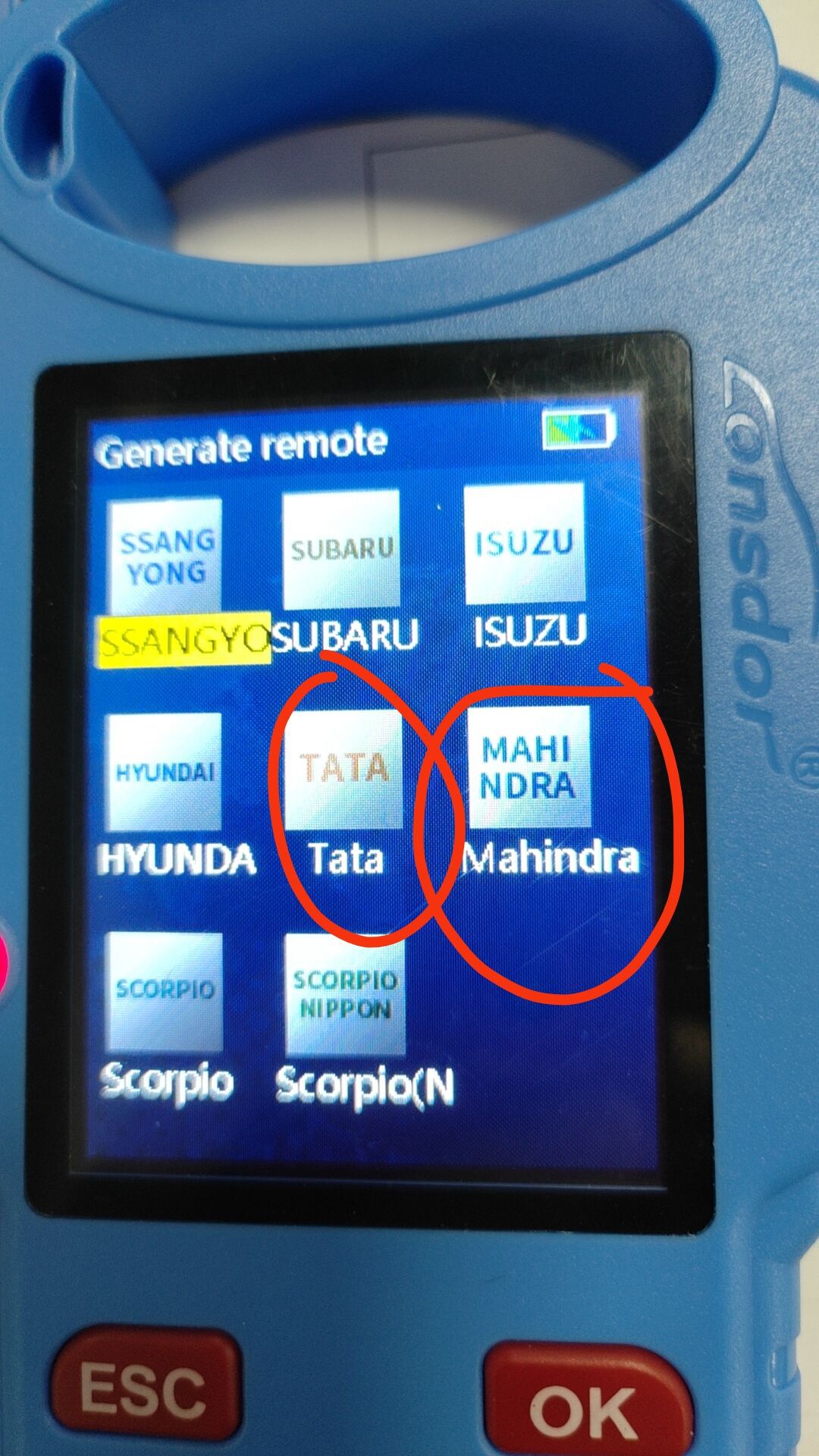
Lonsdor KH100+ Features:
※ Modern appearance design, in line with the operating habits of the public.
※ Device system comes with operation instructions, easier for you to use.
※ It covers almost all the functions of the similar products in the market.
※ Built-in super sensor to collect data(over-range data collection).
※ Exclusive support for 8A(H chip) generation.
※ Built-in WIFI module, can connect to network at any time.
Lonsdor KH100+ Function List:
Identify Copy
Chip Simulation
Remote Generation
Remote Frequency
Access Control Key
Chip Generation
Coil Identification
Special Function
Identify/copy/generate chip:
Multi-vendor chips supported
Especially Toyota 8A(H) chip Our predominance
Simulate Chip:
Able to simulate 4D/46/48 chips
With built-in super sensory data collector(no interference within 1 meter when collecting data)
Generate remote/smart key:
Dedicated connector to generate remote/smart key Online update supported
Remote generation diagram
Smart key generation diagram
Dedicated connector to generate remote key:PS2-7Pin OD3.5
Access control/remote frequency
One-click identify and copy IC/ID cards
Copy multi-vendor chops
Detect remote frequency bands with high accuracy
One click identify ID card,able to copy multi-vendor chps,at the back sensor area
Detect super frequency
Detect multiple frequency brands with high accuracy
Lonsdor KH100+ Identify Coil
①Search smart induction area
Connect remote key with remote connector, Put KH100+’s antenna position. If inductive signal is identified, the device will make sounds, please check if the position is right (as shown below).
②Detect IMMO
Connect remote key with remote connector, Put KH100+’s antenna close to key
identification coil, and use key to turn ignition ON. When KH100+ buzzer beeps, it means signal is detected.
Lonsdor KH100+ Remote Frequency
Enter this menu, put remote control at the device’s induction area to detect remote frequency.
Lonsdor KH100+ Special function
Include: detect infrared signal, unlock Toyota smart key, More functions, to be continued...
① Detect infrared signal
Put remote control at the infrared signal detection area, press the remote's button once. When the light on KH100+ 's screen is on, it indicates there is infrared signal, otherwise there is no signal (see below pic).
② Unlock Toyota smart key
Put in smart key, click OK to operate.
Lonsdor KH100+ Registration guide
Note: After booting the device, please connect to WIFI and enter the following process.
New user
① For the first use, please prepare a common call phone or email to help complete
activation process, click OK to start.
② Boot the device and enter registration activation process.
③ Input user name, password. Confirm password, cell phone number or email to obtain
verification code. Then input the code to submit registration.
④ Account registered successfully, it will take 5 seconds to bind the device.
⑤ Successful registration, enter the system.
Registered user (who has registered Lonsdor products before)
① For the first use, please prepare a registered call phone or email to help complete
activation process, click OK to start.
② Boot the device and enter registration activation process.
③ Input your registered mobile number or email, password to obtain verification code.
Then input the code to submit login.
④ Account login succeeded, it will take 5 seconds to bind the device.
⑤ Successful registration, enter the system.
In addition, users who have already registered Lonsdor’s product can directly choose
[registered user] to activate account.
Package includes:
1pc x Lonsdor KH100+ Hand-Held Remote Key Programmer
4pcs x Smart Keys
1pc x USB cable
3pcs x remote programming cables
1pc x manual
1pc x product certificate card
Go to Buy: 2025 Lonsdor KH100+ Hand-Held Key Programmer With Four Remote Keys Added TATA and Mahindra