Super MB Pro M6
Based on Super MB PRO M6+, Super MB PRO M6+ Pro has greatly improved product functions and compatibility. It has added real-time display of vehicle voltage and is 100% compatible with the original Mercedes-Benz software.
2025 Super MB Pro M6+ PRO Full Package for Doip Benz Diagnostic Tool Support BMW Aicoder E-SYS and Immercode, Bimmerlink APP is a one of our Super MB Pro M6 Tools, you can buy 2025 Super MB Pro M6+ PRO Full Package for Doip Benz Diagnostic Tool Support BMW Aicoder E-SYS and Immercode, Bimmerlink APP from chinaobd2.com.
Wholesale Top quality BENZ ECOM DoIP Diagnostic and Programming Tool, Super DSP3+ Odometer Correction Tool, VAS 5054A ODIS GM Tech2, Scania VCI3
images of 2025 Super MB Pro M6+ PRO Full Package for Doip Benz Diagnostic Tool Support BMW Aicoder E-SYS and Immercode, Bimmerlink APP








Super MB Pro M6+ PRO Full Package for Doip Benz Diagnostic Tool Support BMW Aicoder E-SYS and Immercode, Bimmerlink APP
Based on Super MB PRO M6+, Super MB PRO M6+ Pro has greatly improved product functions and compatibility. It has added real-time display of vehicle voltage and is 100% compatible with the original Mercedes-Benz software.
Product Features:
1.100% compatible with the original Mercedes-Benz software.
2.The front label of the M6+ Pro uses a design with trademark rights and art copyrights to improve product recognition. It has dded a multi-function switch button to switch to BWM test with one click.
3.The communication between the M6+ Pro and the computer is through a USB3.0 cable or a ethernet cable, which improves the compatibility of the product with computers and tablets. (Compatible with both old and new computers and tablets, no need to choose old-fashioned computers and tablets with network ports.)
4.M6+ Pro supports remote C-side operation. The client does not need to install special diagnostic testing software. Just connect the M6+ Pro to a local computer that can access the Internet, and we can remotely provide customers with paid diagnosis and detection services of vehicle failure. Customers can also set up a local remote diagnostic test in the local area network. The above ways greatly improve the product flexibility.
5.M6+ Pro supports BMW E-SYS, Aicoder, wired and wireless programming and coding of F and G series, and supports BMW modification, hidden functions activation.
6.M6+ Pro supports BMW APP software, provides mobile phone English version of Bimmercode (coding hidden functions activation) Bimmerlink (diagnostics codes clearing) and other mobile phone software, supports MHD .Bimmergeeks .. XHP Flashtool. ODIS-e.XDelete.THOR-the M Flasher.PRO- Tool and other mobile apps.
7. M6+ Pro supports vehicles with DOIP communication protocol, such as the new Volkswagen, Audi, Skoda, Bentley, Lambo, etc. A dedicated transition button is provided.
8. Support new models such as W223 c206 213 167.
M6+ PRO Mercedes-Benz and BMW configuration
1. Plug the M6+PRO into the power supply or connect the OBD to the test vehicle, and plug in the USB/LAN cable of the M6+PRO.
2. Turn on the computer and plug in the computer USB/LAN cable.
3. Open the computer network configuration interface and find the Realtek USB FE Family Controller network/the network adapter that comes with the PC.

4. Click “Properties”--TCP/IPV4, and set the IP address as shown in the figure below.

5. Click “Advanced”, and add a group of network IP addresses as shown in the figure below.
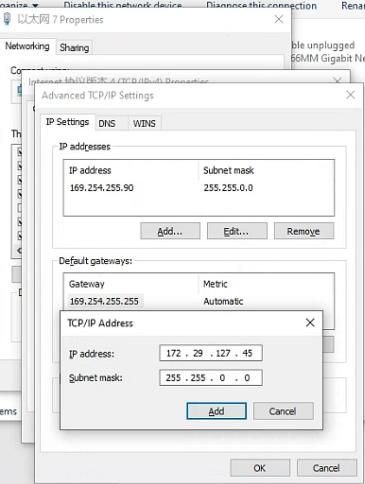
6. Click “OK”. After the configuration is successful, the display is as follows.

7.For the same computer, if you replace a new M6+PRO, you need to reset the IP address. After the setting is completed, the computer is successfully bound to the M6+PRO and there is no need to set the IP address again for wired and wireless Internet access. (Use LAN port connection mode, no need to re-set IP when changing devices).
8.You can test Mercedes-Benz normally. Please connect the diagnostic cable with SUPER MB PRO logo.
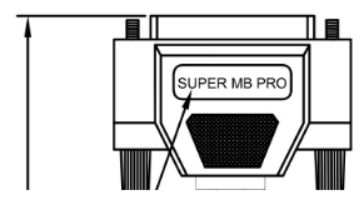
9. BMW wireless BMWAiCode configuration(only for F+G chassis)
Connect to the M6+PRO -***, password:123456789, wirelessly, press and hold the M6+PRO switch button for 3 seconds, and the M6+PRO host wireless indicator will flash. The computer-side BMWAiCoder configuration is as follows:
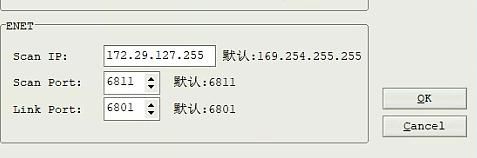
10. BMW wired BMWAiCode configuration(only for F+G chassis)
Connect the USB/LAN cable, press and hold the M6+PRO switch button for 3S, and the M6+PRO host wired indicator light will flash. The computer-side BMWAiCoder configuration is as follows:
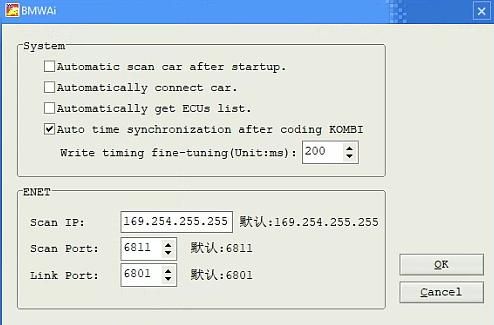
11. BMW wired and wireless E-Sys configuration(only for F+G chassis)
Connect to the M6+PRO -*** wirelessly, press and hold the M6+PRO switch button for 3 seconds, and the M6+PRO host wireless indicator will flash. On the computer side, select the following for direct connection. Wired is similar, no setup required.
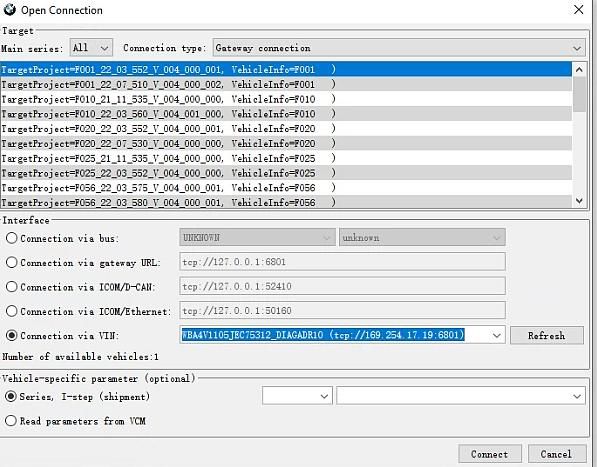
12. BMW wired ISTA configuration(only for F+G chassis)
Connect the USB cable, press and hold the M6+PRO switch button for 3S, and the M6+PRO host wired indicator light will flash. The computer ISTA configuration is as follows:
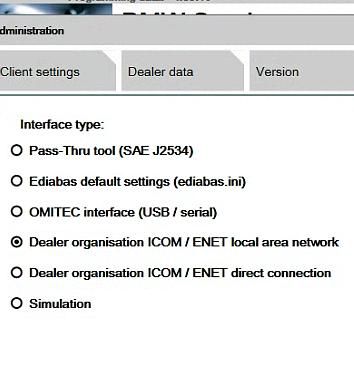
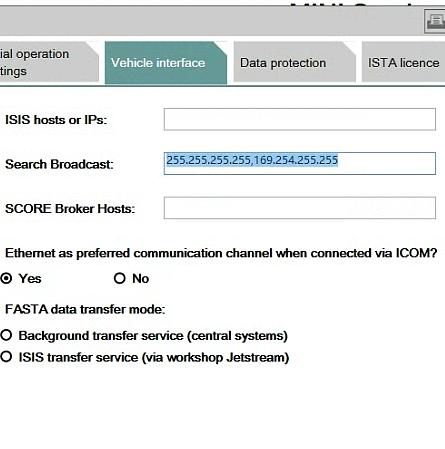
13. BMW Wireless ISTA configuration(only for F+G chassis)
Connect to the M6+PRO -*** wirelessly, press and hold the M6+PRO switch button for 3 seconds, and the M6+PRO host wireless indicator will flash. The computer side is selected as follows:
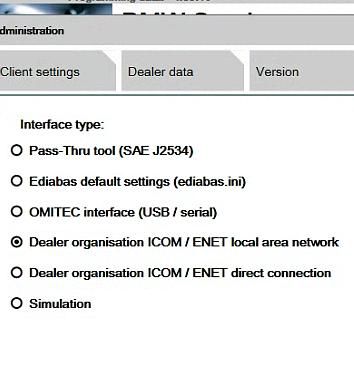
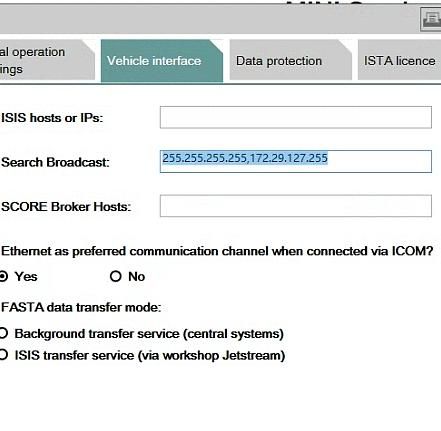
14.The mobile phone BWM APP adopts wireless connection. (only for F+G chassis)
Connect to the M6+PRO -***, password: 123456789, press and hold the M6+PRO switch button for 3 seconds, and the M6+PRO host wireless indicator will flash.
15. Supported BMW models and years.
Package Includes:
Product Functions:
M6+ Pro, M6+ and M6 product function comparison chart
| M6 Product Functions | M6+ Product Functions | M6+ Pro Functions | |
| XENTRY | √ | √ | √ |
| XENTRY Truck | √ | √ | √ |
| DTS | √ | √ | √ |
| VIDEO | √ | √ | √ |
| MB DOIP | √ | √ | √ |
| MB WIFI | √ | √ | √ |
| PC USB | × | √ | √ |
| PC RJ45 | √ | × | √ |
| Vehicle Voltage Real-time Display | × | × | √ |
| BWM Aicoder | × | √ | √ |
| BWM E-SYS | × | √ | √ |
| BWM APP | × | √ | √ |
| Other DOIP | × | √ | √ |
M6+ Pro Connection Instructions
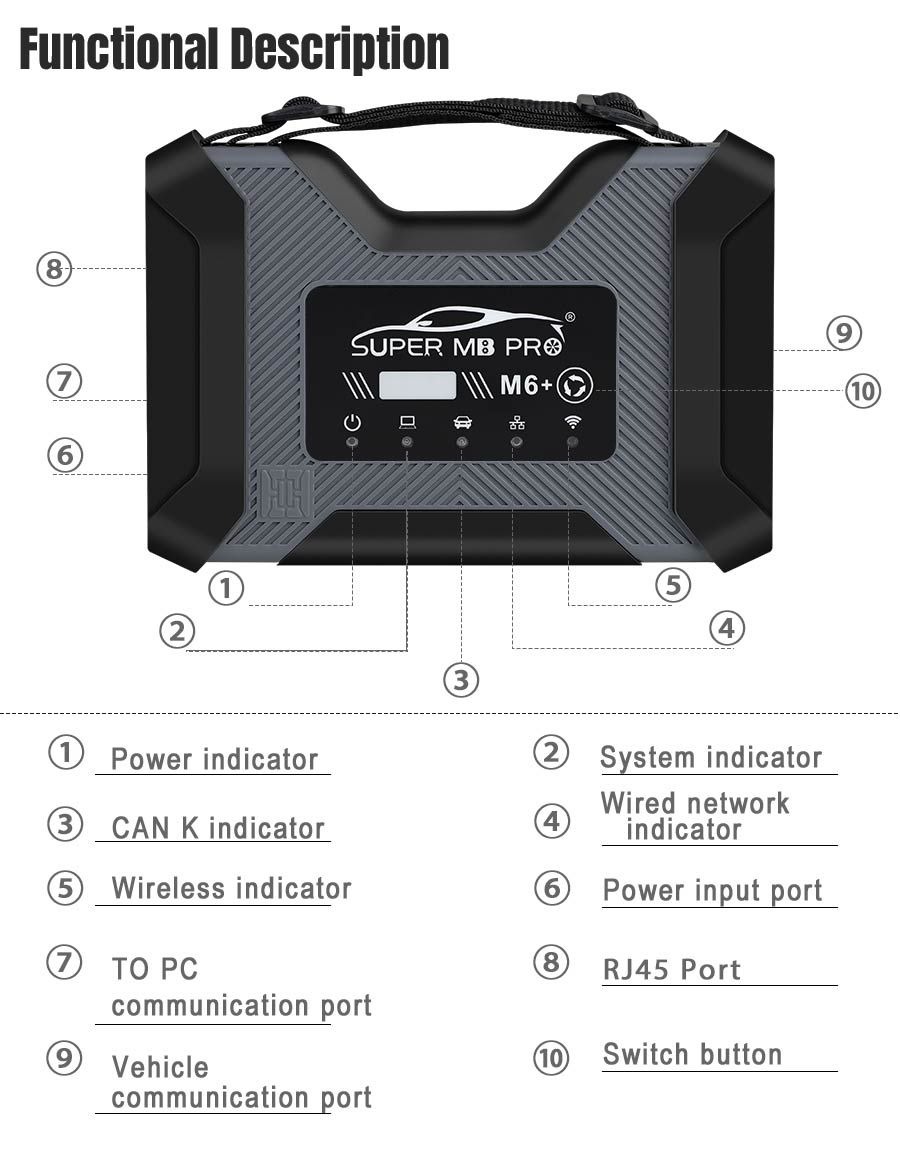
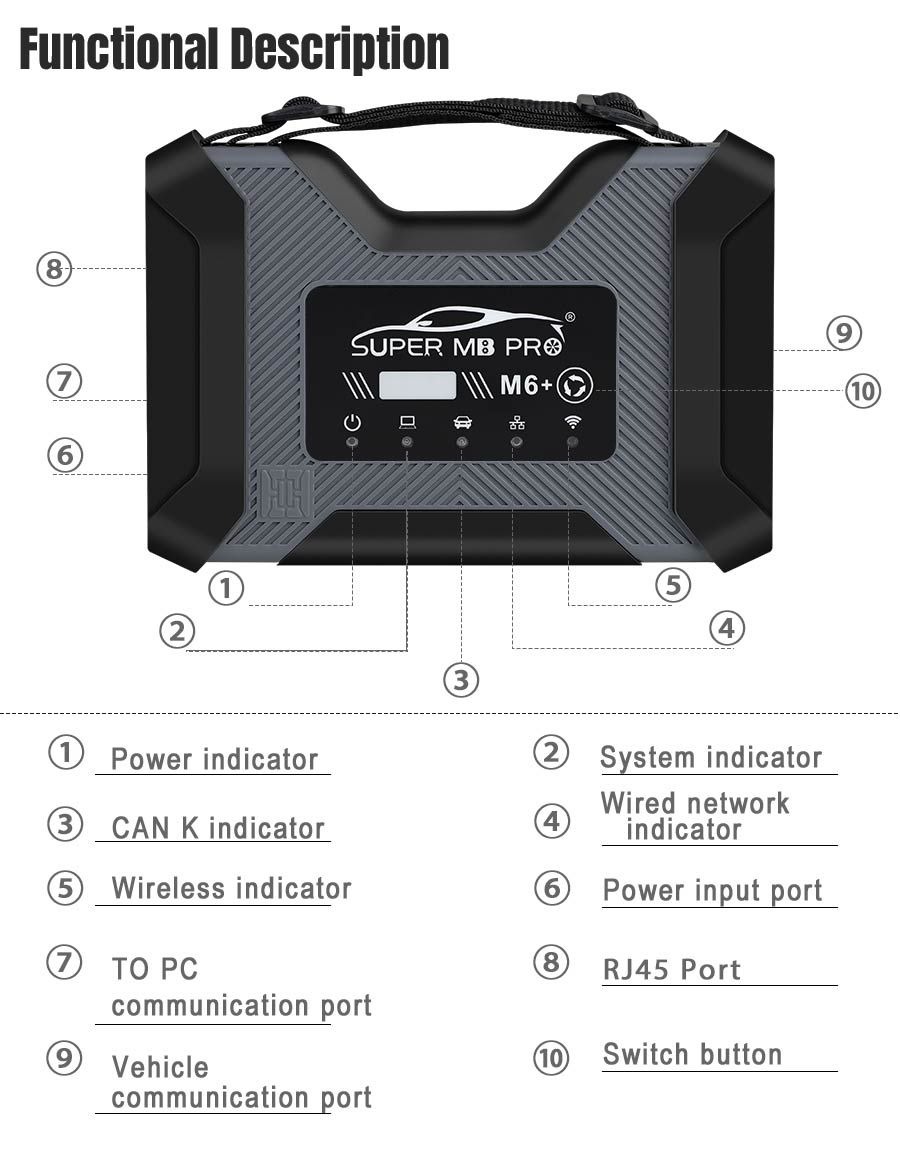
M6+ PRO Mercedes-Benz and BMW configuration
1. Plug the M6+PRO into the power supply or connect the OBD to the test vehicle, and plug in the USB/LAN cable of the M6+PRO.
2. Turn on the computer and plug in the computer USB/LAN cable.
3. Open the computer network configuration interface and find the Realtek USB FE Family Controller network/the network adapter that comes with the PC.

4. Click “Properties”--TCP/IPV4, and set the IP address as shown in the figure below.

5. Click “Advanced”, and add a group of network IP addresses as shown in the figure below.
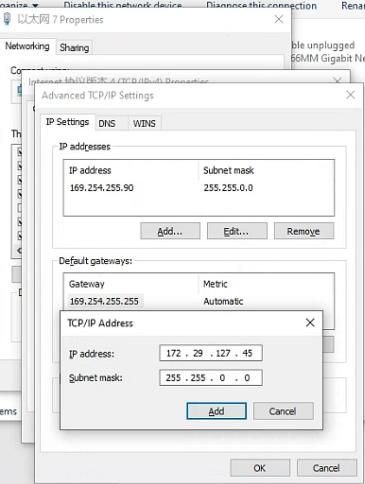
6. Click “OK”. After the configuration is successful, the display is as follows.

7.For the same computer, if you replace a new M6+PRO, you need to reset the IP address. After the setting is completed, the computer is successfully bound to the M6+PRO and there is no need to set the IP address again for wired and wireless Internet access. (Use LAN port connection mode, no need to re-set IP when changing devices).
8.You can test Mercedes-Benz normally. Please connect the diagnostic cable with SUPER MB PRO logo.
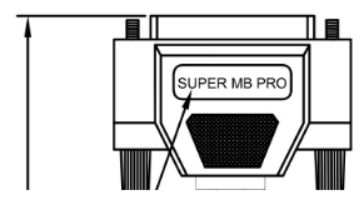
9. BMW wireless BMWAiCode configuration(only for F+G chassis)
Connect to the M6+PRO -***, password:123456789, wirelessly, press and hold the M6+PRO switch button for 3 seconds, and the M6+PRO host wireless indicator will flash. The computer-side BMWAiCoder configuration is as follows:
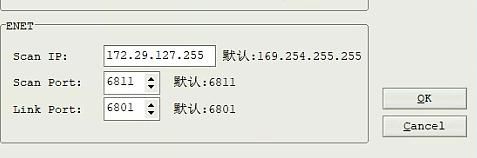
10. BMW wired BMWAiCode configuration(only for F+G chassis)
Connect the USB/LAN cable, press and hold the M6+PRO switch button for 3S, and the M6+PRO host wired indicator light will flash. The computer-side BMWAiCoder configuration is as follows:
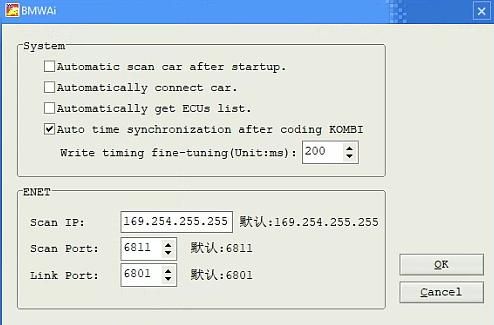
11. BMW wired and wireless E-Sys configuration(only for F+G chassis)
Connect to the M6+PRO -*** wirelessly, press and hold the M6+PRO switch button for 3 seconds, and the M6+PRO host wireless indicator will flash. On the computer side, select the following for direct connection. Wired is similar, no setup required.
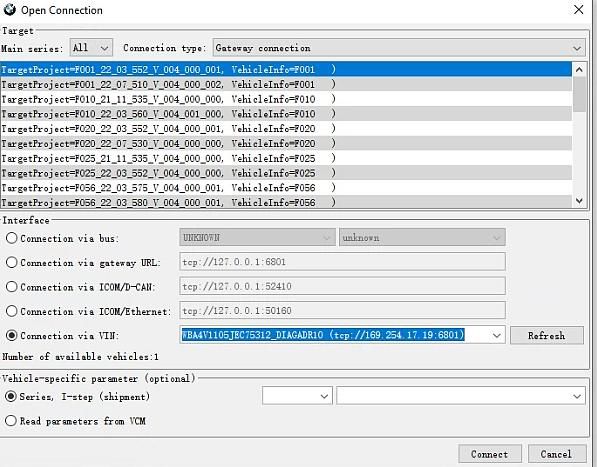
12. BMW wired ISTA configuration(only for F+G chassis)
Connect the USB cable, press and hold the M6+PRO switch button for 3S, and the M6+PRO host wired indicator light will flash. The computer ISTA configuration is as follows:
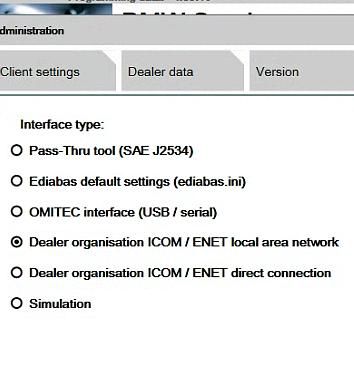
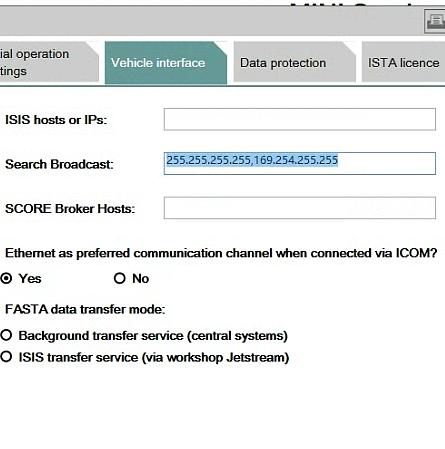
13. BMW Wireless ISTA configuration(only for F+G chassis)
Connect to the M6+PRO -*** wirelessly, press and hold the M6+PRO switch button for 3 seconds, and the M6+PRO host wireless indicator will flash. The computer side is selected as follows:
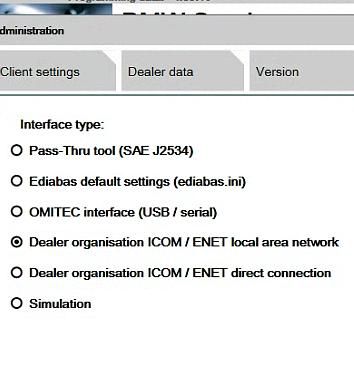
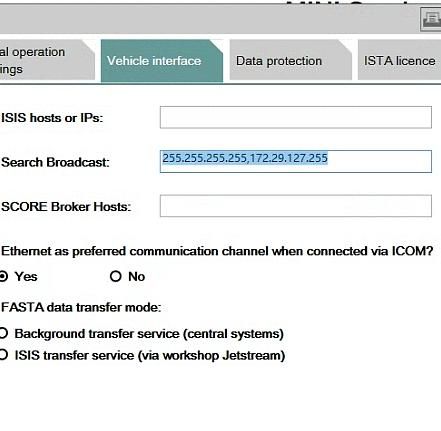
14.The mobile phone BWM APP adopts wireless connection. (only for F+G chassis)
Connect to the M6+PRO -***, password: 123456789, press and hold the M6+PRO switch button for 3 seconds, and the M6+PRO host wireless indicator will flash.
15. Supported BMW models and years.
| Model Year | 2019 | 2018 | 2017 | 2016 | 2015 | 2014 | 2013 | 2012 | 2011 | 2010 | 2009 |
| X1 | √ | √ | √ | √ | |||||||
| X3 | √ | √ | √ | √ | √ | √ | √ | × | |||
| X4 | √ | √ | √ | √ | √ | √ | |||||
| X5 | √ | √ | √ | √ | √ | √ | × | ||||
| X6 | √ | √ | √ | √ | √ | × | |||||
| 1 Series | √ | √ | √ | √ | √ | √ | √ | √ | × | ||
| 2 Series | √ | √ | √ | √ | √ | √ | √ | √ | |||
| 3 Series | √ | √ | √ | √ | √ | √ | √ | × | |||
| 4 Series | √ | √ | √ | √ | √ | √ | √ | ||||
| 5 Series | √ | √ | √ | √ | √ | √ | √ | √ | √ | √ | × |
| 6 Series | √ | √ | √ | √ | √ | √ | √ | √ | × | ||
| 7 Series | √ | √ | √ | √ | √ | √ | √ | √ | √ | √ | √ |
Product Accessories Comparison Chart
| SUPER MB PRO M6+PRO FULL |
1pc x SUPER MB PRO M6+ Pro Host 1pc x OBD2 16pin Cable 1pc x USB Cable 1pc x 38PIN Cable 1pc x 14PIN Cable 1pc x 4PIN Cable 1pc x Ethernet cable |
| SUPER MB PRO M6+PRO OBD |
1pc x SUPER MB PRO M6+ Pro Host 1pc x OBD2 16pin Cable 1pc x USB cable |
| SUPER MB PRO M6+PRO Truck |
1pc x SUPER MB PRO M6+ Pro Host 1pc x OBD2 16pin Cable 1pc x USB cable 1pc x 14PIN Cable |
Package Includes:
1pc x SUPER MB PRO M6+ Pro Host
1pc x OBD2 16pin Cable
1pc x USB Cable
1pc x 38PIN Cable
1pc x 14PIN Cable
1pc x 4PIN Cable
1pc x Ethernet cable
1pc x Ethernet cable